Memorial Candle Tribute From
Balsamo-Cordovano Funeral Home
"We are honored to provide this Book of Memories to the family."
View full message >>>
Memorial Candle Tribute From
Charles & Karen Bothur
"Sorry to hear of Lois's passing...peace"
View full message >>>
Memorial Candle Tribute From
Anne E. Leavey
" What a beautiful tribute to an amazing woman who was a blessing to all who kn"
View full message >>>
Memorial Candle Tribute From
Anjanette Morton
"You are a lovely, kind, spirited woman and you always made me feel welcome and a"
View full message >>>
Memorial Candle Tribute From
Jenny Castleberry
"My cousin Lois: We were separated by miles but united by blood and love. You a"
View full message >>>
Memorial Candle Tribute From
David and Joy Castleberry
"we are so grateful that we got to know Lois better after the death of her sister"
View full message >>>
Memorial Candle Tribute From
Marisa Urgo
"I will always be grateful to Lois for being such a kind and genuine person, but "
View full message >>>
Memorial Candle Tribute From
Susan & Colin Lovelock
"Sending love and sympathy to Loralynne, and the whole Krobetzky family. Your mot"
View full message >>>
Memorial Candle Tribute From
Ginny Baisi
"I will miss Lois and her funny stories and laugh. Halloween will not be the sam"
View full message >>>
Memorial Candle Tribute From
Amazing woman
"I have known Lois for a long time. From WBT to the haunted house. She always had"
View full message >>>
Memorial Candle Tribute From
Rev. Gordon and Katie Bienvenue
"We are saddened by the news that Lois has gone home to the Lord and we extend ou"
View full message >>>
Recently Shared Condolences
-
My most sincere condolences... (read more)
Recently Lit Candles
-
We are honored to prov ...(read more)
-
Sorry to hear of Lois' ...(read more)
-
What a beautiful tr ...(read more)
-
You are a lovely, kind ...(read more)
-
My cousin Lois: We we ...(read more)
-
we are so grateful tha ...(read more)
-
I will always be grate ...(read more)
-
Sending love and sympa ...(read more)
-
I will miss Lois and h ...(read more)
-
I have known Lois for ...(read more)
-
We are saddened by the ...(read more)
Recently Shared Stories
-
I liked Lois and... (read more)